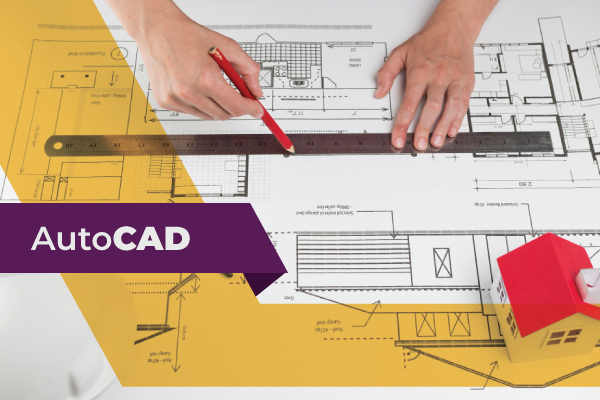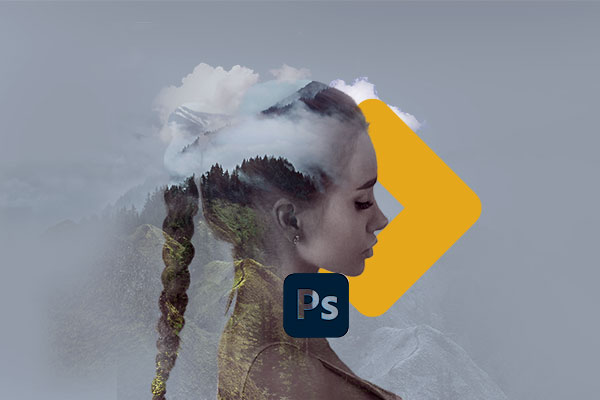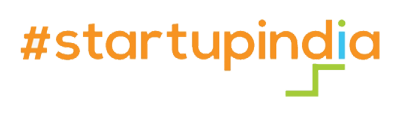Rigid Body Dynamics | Realistic high speed simulation of multiple rigid objects | Dynamic Constraints such as nails, hinges, barriers, pins and springs | Soft Body Dynamics | Simulation of flexible objects | Creation of secondary motion effects like muscle jiggles, floppy hats etc | Powerful Spring architecture | Extensible Integrated | Particle System | Powerful integrated particle system with expression based control over particle attributes, motion and dynamics | Rotation, scaling, translation or parenting | Manipulating particle, fields and emitters | Textured control of particle emission| Geometry instancing on single or cycling geometry onto any particle | Particle collision | Particle Time Control | Precise keyframe control by adjusting the base timing for each individual particle object effect Fields | Applying fields like gravity, vortex, air, turbulence etc| Custom fields via extensive dynamics | API ClipFX Library of ready – made effects like fire, curve and surface flow, shatter, fireworks and lighting