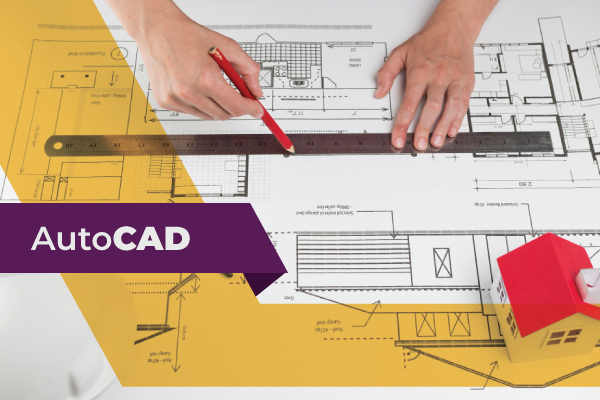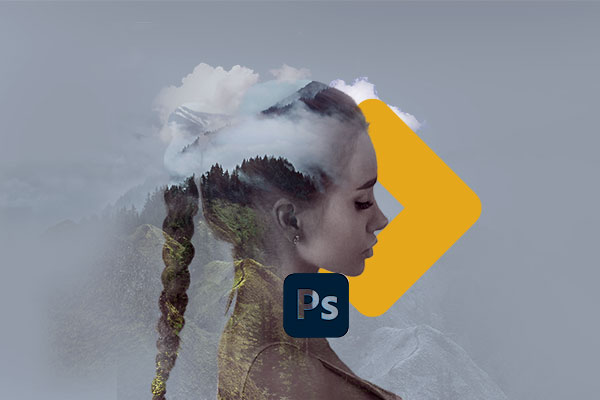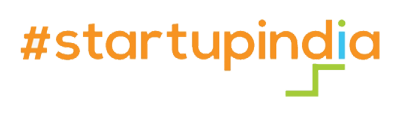Adobe Premiere Pro
Learn Comprehensive Video Editing Courses in 2023
Video editing courses you can do online from industry experts. Production oriented training with certification at affordable fees. We provide training in basic to advanced knowledge & techniques of adobe premiere pro. The course has been designed for students who are looking for a fulfilling job in video editing industry.
Eligibility
Plus Two Pass or Fail
duration
1 Month
Certification
Capt (Govt. of Kerala)
What will you learn in Adobe Premiere Pro ?
- Exploring Premiere Pro Interface
- What is Non-Linear Editing (NLE)?
- Customising Premiere Pro Interface
- Exploring Premiere Pro Interface
- What is Non-Linear Editing (NLE)?
- Customising Premiere Pro Interface
- Setting up a New Project
- Setting up a Back-up Strategy
- customizing Preferences
- Importing Videos into Premiere Pro
- Importing Images into Premiere Pro
- Creating Bins
- Organizing Assets into Bins
- Creating New Sequences
- Importing a Series of Videos and Images
- Creating a Rough-Cut Storyboard
- Creating a Slideshow of Videos/Images
- Adding Clips to the Timeline
- Editing Clips on the Timeline
- Creating In and Out Points
- Editing Clips in the Source Monitor
- Creating Sub clips
- Making Cuts on the Timeline
- Using Selection tool
- Using the Track Select Forward/Track Select Backward tool
- Making Cuts on the Timeline with Razor tool
- Implementing Ripple Edit tool and Rolling Edit tool in Your Edits
- Exploring the Slide tool and Slip tool
- Exploring Zoom and Hand tools for Faster Editing
- Changing the Speed of the clip (Slow Motion / Fast Motion)
- Implementing Rate Stretch tool for Slow / Fast Motion
- Implementing Speed/Duration for Slow / Fast Motion
- Creating Beautiful Hollywood-Style Super Slow Motion
- Previewing Audio Clips in Premiere Pro before Importing Them
- Importing Audio Clips into Your Project
- Adjusting Audio Volume
- Exploring Transitions in Premiere Pro
- Creating Video Transitions
- Editing Video Transitions
- Exporting Your Sequence from Premiere Pro
- Exporting Your Sequence with Media Encoder
- Exploring Export Options such as MP4, MOV, AVI, and other formats
- Exporting Video Frames as Images
Interested to join?
Please furnish your details below. Then, one of our course advisors will contact you for enrollment.
Frequently Asked Questions (FAQ)
Join editing courses which covers industry relevant software.
Join editing courses which covers industry relevant software.
Edit expert course by skillspark which provide Govt Certification in flipped classroom study.
Get trained under faculties which makes you learn better.
First skillup under best institution like skillspark ,Online and offline sessions available.
The course is suitable for anyone with an interest in video editing, whether you are a beginner or an experienced editor looking to improve your skills.
The course covers a wide range of topics, including how to import and organize video footage, how to use different editing software and techniques, and how to create professional-quality video edits.
The course is offered in both online and classroom training mode.
You will need access to a computer and internet connection to complete the course. Some assignments may require you to have access to video editing software, such as Adobe Premiere Pro or Final Cut Pro.
Yes, upon successful completion of the course, you will receive a certificate of completion from Skillspark The Finishing School.
Yes, our team of experienced instructors is available to provide support and answer any questions you may have throughout the course.
Why video editing courses are in high demand?
We the certified multimedia training Institution – Skillspark The Finishing School provides the best Video Editing courses in Adobe Premiere Pro in Kollam and Trivandrum. Our expert faculties are from various industries such as film industry as well as ad design industry. We provide training in basic to advanced knowledge & techniques of video editing with adobe premiere pro. The course has been designed for students who are looking for a fulfilling job in video editing industry. We offer both adobe premiere pro training and Classroom photoshop training.
We strongly believe that by the end of this course student could broaden their horizon in the world of visual editing and provides them enough career opportunities. Adobe Premiere Pro is a video editing program that is part of the Adobe Creative Cloud software collection, as well as Adobe CS6 – or Adobe Creative Suite. Premiere Pro is used to edit videos, including movies, and is quickly becoming the go-to program for filmmakers all over the world, both amateur and pro. In fact, both CNN and the BBC use Premiere Pro for editing purposes.
This course was designed to teach you how to successfully use Premiere Pro, no matter if you have ever used the program before or not. Both the beginner and seasoned user can benefit from this course, starting with the basics of the program including navigation and continuing on to more advanced features.
©2024 Skillspark. All rights reserved
| Website designed & Developed by Redwet Solutions