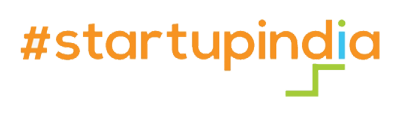LEVEL 1
Accounting Introduction | Terms | Expenditures
Introduction to accounting | Basic accounting terms | Expenditures and Their Types
Accounting Concepts
Accounting concepts | Different Accounting Concepts
Accounting Rules
Types of Accounts | Traditional and Modern Rules of Accounting
JET
Preparation of Journal | Journal Entry Test (JET)
Ledger & Cash Book
Ledger | Ledger Posting and Balancing | Cash Book | Types of Cash Books
Trail balance, Adjustments
Trail Balance | Format and preparation of trial balance | Adjustments
Final accounts
Preparation of Final accounts
Introduction to Tally Prime
Installing Tally | Tally Introduction | Types of License in Tally Prime | Activation & Deactivation of License | Work in Education Mode
Company Creation
Company Creation | Alteration| Shut Company | Select Company | Delete Company | Company Features | Company Configuration | Ledger Creation | Alteration | Display | Delete(Single & Multiple) | Navigation(top,right) | Swich to | Go to
Chart of Accounts
Introduction to Chart of Accounts| Master Creation- Ledger | Group- Both Single and Multiple – Deletion | Alteration
Inventory Master
Creation- Alteration – Deletion Of -Inventory Group | Inventory Category | Unit | Stock Item | Location | Sub Group | Sub Category
Practice
Vouchers- Recording and Maintaining Accounting Transactions
Voucher | Voucher Creation
Bill Wise Allocation & Practice Question Including All
Completed Portions
Bill Wise Allocation of Sundry Debtors and Sundry Creditors
Banking
Banking – Cheque Printing| Deposit Slip Printing | Bank Payments | Payment Advice | BRS- Manual and Auto
Reports Generation
Generating reports in tally | MIS Reports Generation
Data Security
Data Security- Backup | Restore | Activation of Security Control in Tally | Creation of Security Levels | Creation of Passwords for Company | Activation of Company Vault | Auto Login
LEVEL 1 EXAM
LEVEL 2
Inventory Storage | Maintaining Batch
Storage and classification of inventory ( Godown transfer and management) | maintain batch-wise details
Price level
Price List | Practice
Additional Features In Tally Prime | Voucher Class Settings
Credit Limit | Zero Value Voucher | Actual and Billed Quantity Column | Separate Discount Column | Additional Cost of Purchase | Sales Invoice Logo | Banking Details in Invoice | Voucher Class Settings
Purchase Order -Quotation | Re-order level
Purchase Order Processing | Re-Order Level
Sales order- proforma invoice
Sales Order Processing | Proforma Invoice
Cost centre | profit centre management
Cost centre | Pre-Defined Cost Centre | Profit Centre Management
Budget & scenario | sales invoice numbering
Debtors – creditors’ interest calculation
Manufacturing
Non-accounting vouchers and generating | printing reports | forex conversion
Full portion practice day
LEVEL 2 EXAM
LEVEL 3
GST introduction
Introduction of GST | GST Components | GST rates
Activating GST in Company
Activating GST in Tally Prime, GST master creation, inward and outward supply of goods / local and interstate GST reports
GST Purchase and Sales of Goods & Service
Purchase and sales of goods and services & practice
ITC and GST payments
ITC in Tally | GST Payments | Practice
Construction
Accounting
Live projects
LEVEL 3 EXAM