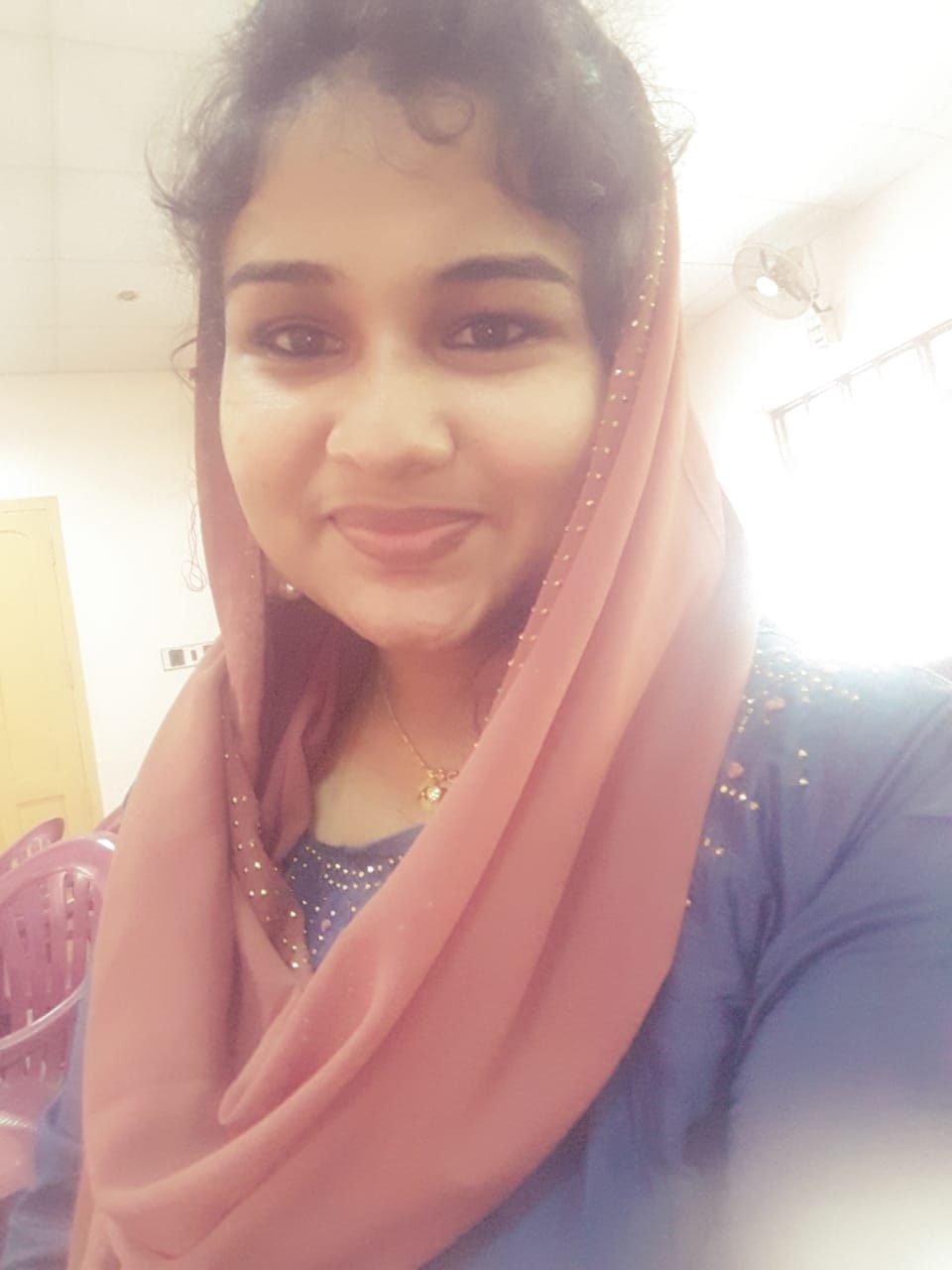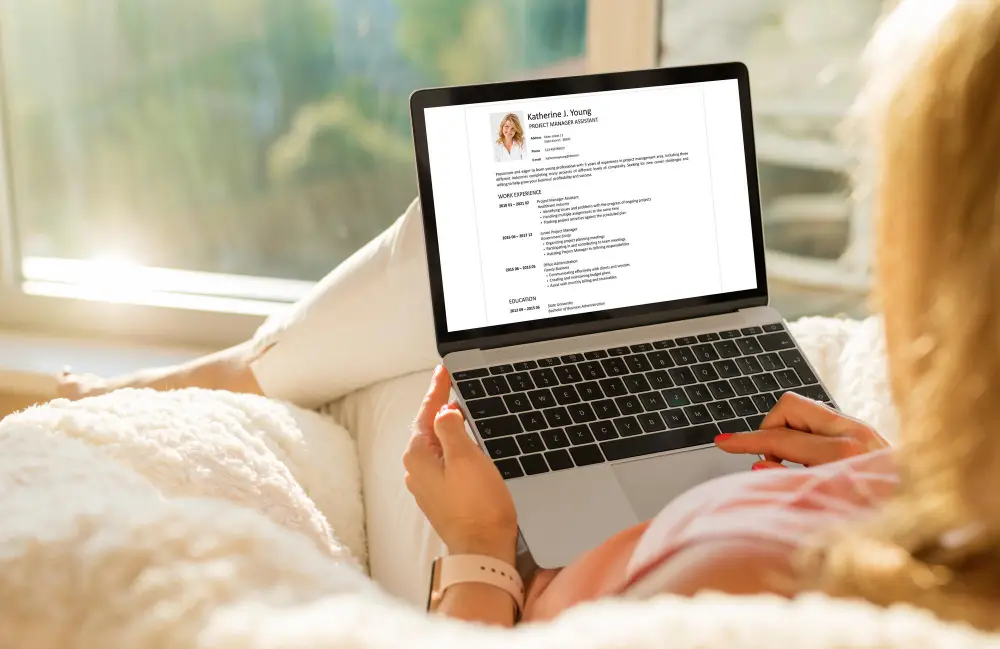We are happy to announce that
We make you industry ready with the most demanded skills that employers are looking for.
Skillspark The Finishing School Pvt. Ltd. is accredited with ASAP Kerala.
Our two career courses, ADFFA with Data Analytics and CCROM, are affiliated.
Accredited & Affiliated with

Recognized by
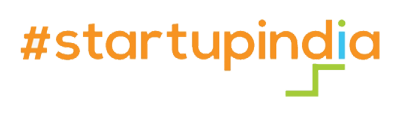


Master skills in Accounting, Multimedia, Digital Marketing and Office job business domains. Get training from industry experts with 100% placement support.